How to Prepare Talking Points for Presentations
Last updated on November 11th, 2024

In the world of public speaking and presentations, preparation is key to delivering a compelling message. One powerful tool in a presenter’s arsenal is the use of talking points or discussion highlights which can be used to guide your presentation. But what exactly are talking points, and how can you create them effectively? This guide will explore what talking points are, how to prepare them prior to a presentation, and how to generate them from existing PowerPoint slides, either manually or with the help of AI tools.
What Are Talking Points?
Talking points are concise notes or bullet points that outline the main ideas and key messages you want to convey during a presentation. Unlike a full script, talking points are designed to prompt your memory, allowing you to deliver a natural, engaging presentation without reading directly from notes.
Characteristics of Effective Talking Points:
- Concise: Keep them short and to the point.
- Focused: Emphasize the most important points you want to communicate.
- Prompting: Serve as memory aids, not full sentences.
- Organized: Follow a logical sequence that aligns with your presentation flow.
Why Are Talking Points Important for Presentations?
Talking points serve several crucial functions for presenters:
- Maintaining Focus: They keep you on track and prevent you from going off on tangents.
- Ensuring Consistency: Talking points help you deliver your message consistently across different presentations.
- Boosting Confidence: Knowing you have a roadmap to follow reduces anxiety.
- Facilitating Engagement: They allow you to engage with your audience more naturally than reading from a script would.
How to Prepare Talking Points Prior to a Presentation
There are several tips you can use in your favor when preparing the talking points of your presentations. Creating effective talking points involves several key steps. Hera are a few ideas to consider:
Step 1: Understand Your Audience
Consider who will be attending your presentation. Tailor your briefing or talking points to match their level of knowledge, interests, and expectations. Is the target audience an educated audience or not? What is the level of expertise of the audience? Is there a gap in the audience? All these are possible questions you may ask yourself when understanding the audience.
Step 2: Outline Your Main Objectives
Determine the primary goals of your presentation. What are the main takeaways you want the audience to remember? What’s the key message that you want to convey? Take notes of these goals and associate them with each of the key points. Understanding the structure of your presentation can be a good starting point.
Step 3: Review Your Content and Slides
Go through each slide and extract the key message. Focus on what is most important and relevant for your audience.
Step 4: Summarize Key Ideas
Condense detailed information into short, impactful phrases or bullet points. This will help you stay concise and clear. Summarize your ideas into a single list of core concepts.
Step 5: Organize Talking Points in Sequence
Ensure your talking points follow the same order as your slides or presentation flow. This will make it easier to transition smoothly between points and use it as a presentation guide.
Step 6: Add Supporting Details & Visual Cues
Include examples, anecdotes, or statistics that support your main points. Note any visuals or graphics in your presentation and summarize what they illustrate. Remember, a picture worth thousand words.
Step 7: Review and Refine Your Talking Points
Go over your talking points and revise them for clarity and focus. Remove any unnecessary details.
Step 8: Practice Delivery
Rehearse using your talking points as a guide to see if they flow naturally and help you maintain your timing.
How Can I Generate Talking Points Based on Existing PowerPoint?
Sometimes, you might need to create talking points from an existing PowerPoint presentation.
With the help of AI tools we can make this job much easier now. Either using LLMs like ChatGPT, Claude or Gemini, or using specific & revolutionary AI presentation tools like SlideModel AI. With SlideModel AI for example, you can generate talking points based on existing PowerPoint presentations.
Here’s how you can do it both manually and with the help of tools:
Manually Generating Talking Points
- Review Each Slide: Go through each slide in detail and note the main message and any supporting information.
- Summarize the Content: For each slide, write a brief summary of the key points that you would cover when presenting it.
- Extract Visual Takeaways: Note any significant charts, graphs, or images and write down what you would explain or emphasize.
- Organize and Refine: Arrange the talking points in the order of your slides and refine them for clarity.
Using AI Tools to Generate Talking Points
AI tools can help automate the process of generating talking points from your PowerPoint slides:
ChatGPT/OpenAI: You can copy your slide content into ChatGPT and ask it to generate summarized talking points.
- Input Your Slide Content: Copy and paste the content or key information from your slides into the AI tool.
- Generate Talking Points: Use prompts to ask for concise summaries or bullet points.
- Refine the Output: Review and customize the AI-generated talking points to ensure they match your speaking style and presentation needs.
Using AI to Prepare Talking Points
Leveraging AI tools can save time and provide inspiration for more impactful talking points and discussion highlights for your presentations:
- Summarizing Content: AI can quickly condense your detailed slides into clear bullet points.
- Generating Engagement Ideas: Use AI for suggestions on audience questions or interactive elements.
- Simplifying Complex Data: AI can help translate technical or complex data into simpler talking points that are easier to communicate.
Best Practices for Using AI:
- Always review the AI-generated talking points to make sure they align with your message.
- Combine AI outputs with your personal touch to maintain a natural delivery.
Let’s say you want to use the Immersion Program PowerPoint template, and want to generate talking points for this presentation. You may customize this presentation as per your needs, and once you have it ready, you can use the AI tool ChatGPT to generate the talking points.
How would you do that?
Simply go to ChatGPT and add a prompt like:
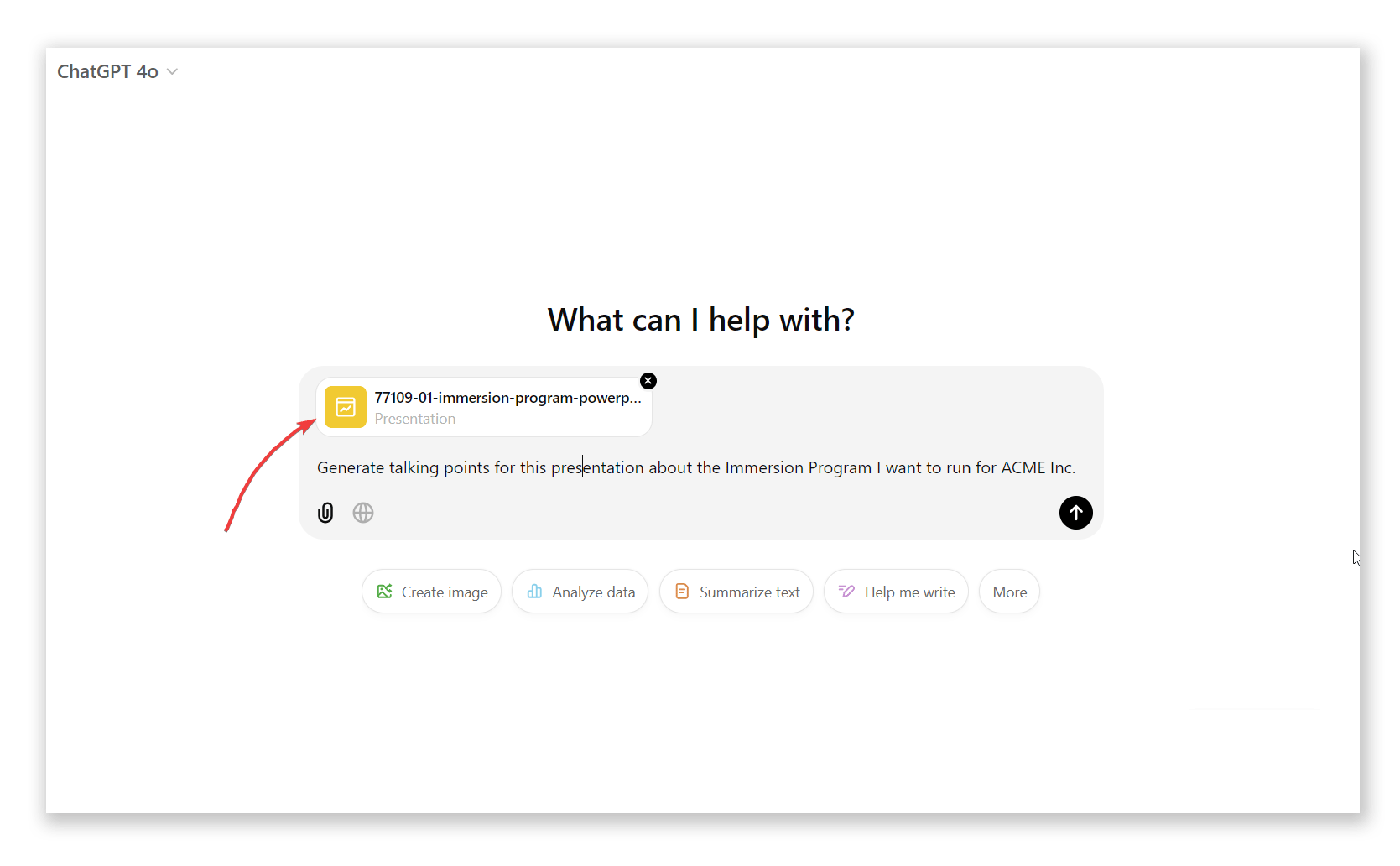
As we can see, the result provided by ChatGPT will be generated here:
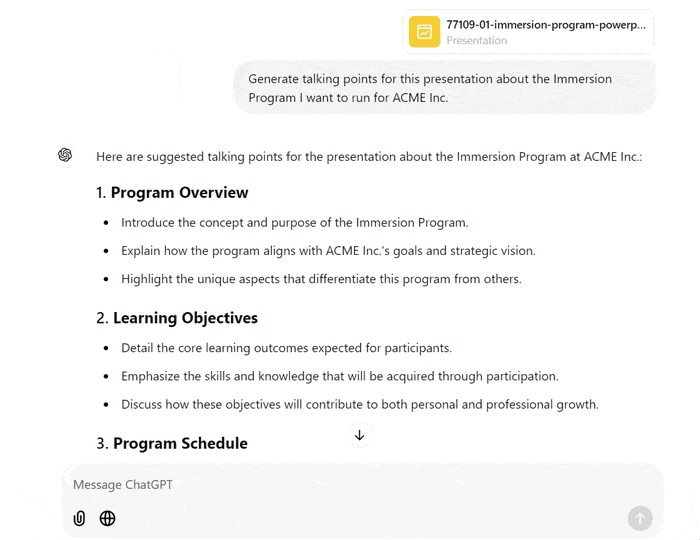
How to Write Talking Points?
Writing effective talking points involves organizing and summarizing your content in a way that guides your delivery while maintaining audience engagement. Talking points can be kept separately from your PowerPoint presentation or integrated into your presentation using tools like Speaker Notes. Here’s how to approach writing and organizing your talking points:
1. Decide Where to Keep Your Talking Points
Talking points can be stored in different ways based on your presentation needs and style:
- Separate Document: You can write your talking points in a Word document or note-taking app. This allows for more flexibility, as you can make notes more detailed or use the document for practice without modifying your presentation slides.
- Speaker Notes in PowerPoint: PowerPoint’s Speaker Notes section is a convenient place to store your talking points directly under each slide. When you present using Presenter View in PowerPoint, only you can see these notes on your screen, while the audience sees only the slides. This method helps keep your talking points close and easily accessible during your presentation.
2. Writing Tips for Effective Talking Points
- Be Concise: Keep your talking points short and to the point to avoid overwhelming yourself with too much text. Use bullet points or short phrases rather than full sentences.
- Prioritize Key Information: Focus on the most important messages and takeaways. Highlight any data points, quotes, or statistics that need emphasis.
- Include Cues: Add cues for pauses, emphasis, or questions to remind you where to engage the audience or emphasize specific points.
- Use Visual Cues: Note when you’ll refer to charts, graphs, or images and summarize their main message.
- Organize Logically: Structure your talking points in the order you’ll present your slides to ensure a smooth flow.
3. Decide How to Use Your Talking Points During the Presentation
Talking points can be used in different ways, depending on the context and audience:
- Private Speaker Notes: If your goal is to maintain an authoritative and polished delivery, use the Presenter View in PowerPoint to keep your talking points visible only to you. This method helps you stay on track without the audience seeing your prompts.
- Audience Summary: In some cases, you may wish to show a summary of your talking points on a slide at the end of a section or in your conclusion. This can reinforce key takeaways for the audience and provide a clear recap.
- Guiding Your Delivery: Use talking points or discussion highlights as subtle hints to guide your presentation without reading them verbatim. This keeps your delivery natural and allows you to adapt based on audience reactions.
Tips for Effective Use of Talking Points During Presentations
- Don’t Memorize: Use talking points as a guide, not a script, to sound more authentic.
- Engage with Your Audience: Maintain eye contact and adapt your talking points based on audience reactions.
- Be Flexible: Be prepared to adjust your talking points if needed, based on the flow of the presentation.
Who Can Benefit from Using Talking Points in Presentations?
Talking points can be applied across various sectors and industries. They help professionals communicate effectively, ensuring their message is clear, focused, and impactful. Here are 10 sectors, industries, and professional roles where talking points are especially useful:
- Public Speaking and Event Hosting
- Professionals: Motivational speakers, event hosts, moderators.
- Use: Keeping track of the main themes and ensuring smooth transitions between segments.
- Corporate Leaders and Managers
- Professionals: CEOs, department heads, project managers.
- Use: Presenting updates, strategic plans, or key performance data in meetings.
- Sales and Marketing Teams
- Professionals: Sales representatives, marketing managers, brand ambassadors.
- Use: Delivering consistent and persuasive pitches to potential clients and stakeholders.
- Educators and Trainers
- Professionals: Teachers, professors, corporate trainers.
- Use: Organizing lesson plans and training sessions for clearer delivery and engagement.
- Media and Public Relations Specialists
- Professionals: PR officers, spokespeople, journalists.
- Use: Communicating key messages during press conferences, interviews, or public announcements.
- Legal Professionals
- Professionals: Lawyers, paralegals, legal advisors.
- Use: Presenting arguments, case summaries, and legal updates in courtrooms or client meetings.
- Healthcare Professionals
- Professionals: Medical practitioners, healthcare administrators.
- Use: Providing clear information during medical presentations, patient briefings, or policy discussions.
- Government and Political Figures
- Professionals: Politicians, government officials, policy analysts.
- Use: Delivering speeches, policy proposals, and public statements to ensure consistent messaging.
- Human Resources Teams
- Professionals: HR managers, talent acquisition specialists, employee trainers.
- Use: Leading workshops, onboarding presentations, and addressing employee concerns.
- Consultants and Advisors
- Professionals: Business consultants, financial advisors, strategy planners.
- Use: Communicating key findings, solutions, and strategies to clients in a clear and structured manner.
Conclusion
Talking points are an essential tool for presenters, helping them stay organized, confident, and engaging. Whether you prepare them manually or use AI tools to assist in the process, effective talking points can make the difference between a good presentation and a great one. Practice creating and using talking points to ensure your next presentation is memorable and impactful.
Try generating talking points for your next presentation using the steps outlined above or leverage AI tools to streamline the process. Experiment, practice, and refine your approach for the best results!
