How to Create a PowerPoint 2010 Add-In using VBA with Custom Buttons in the Ribbon
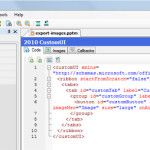
This tutorial will give you a better idea how to create your custom PowerPoint 2010 Add-Ins using VBA code and creating a custom toolbar in the ribbon so you can call macros. This kind of add-in let you do multiple useful actions for example we can create a tool to export the presentation to PDF, …





