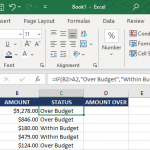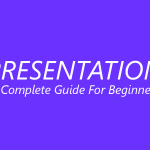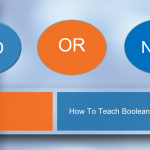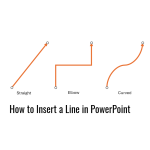How to Invert a Slide in PowerPoint

Some users need to invert a slide in PowerPoint to change how text and objects appear on slides or give the mirror flip effect to their presentation slide. You might have a teleprompter that needs to show an inverted screen so you can use it for a PowerPoint presentation, or you might want to stylize …