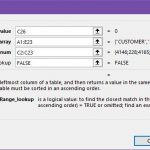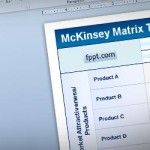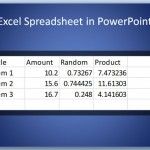How to Transpose a Table in PowerPoint

If you need to transpose a table in PowerPoint then this article can be helpful. Unfortunately PowerPoint do not have an option to transpose a matrix or table but we can rely on Excel for this task. Microsoft Excel let you paste the table using the transpose format, which is very helpful if you need …