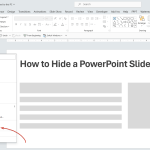How to Add a Custom Layout in PowerPoint

In PowerPoint we can create custom layouts as part of a templates. This can be very convenient if we need to make custom slides for example to show quotes in PowerPoint. In order to insert a custom layout in PowerPoint we need to switch to Slide Master design in order to change the template and …