How to Insert a Check Mark in PowerPoint

How to Insert a Check Mark in PowerPoint

How to Insert a Check Mark in PowerPoint
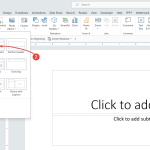
Adding a slide to a PowerPoint presentation is one of the most essential actions when you make presentation. Why? When you start PowerPoint, the new presentation is empty. Unless you want to make a presentation containing a unique slide or creating a one-pager presentation (e.g. a one pager pitch deck, a one pager resume, etc.), …

Black slides can help to make awesome presentations, here we will see how to change the PowerPoint presentation to use black slide backgrounds. Steve Jobs understood the concept and used black slides in every Keynote presentation that he gave. Of course, he was one of the most popular influencers and seems using black slides helped …
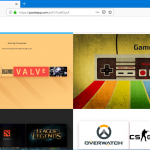
WeTransfer is a name that needs no introduction. Most people know WeTransfer for providing a fast and easy way of sharing large files online. However, there are a number of other web apps offered by the same developer, which provide a number of useful functions that can make your everyday office tasks easier. One such …
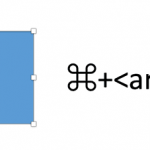
You can use the nudge shortcut in PowerPoint to move objects by a few pixels. This tool, along with the PowerPoint Align tools and Smart Guides in PowerPoint, are one of the most powerful tools for presentation designers toward making pixel-perfect slides. Moving the objects and PowerPoint shapes by small pixels let you control more precisely the …

Attaching a connector to any shape is possible if you use anchors. This is a powerful feature available in major versions of Microsoft PowerPoint. By using connectors and anchor points in the shapes, we can make robust diagrams. When you need to modify your layout and move some objects around, the connectors that are properly …

If you need to add a title to a PowerPoint chart using Microsoft PowerPoint then here are a few quick tips that can help you. There are multiple ways to add a title to a PowerPoint Chart using Microsoft Office. Method #1 – Add a Presentation Slide Title The easiest way to add a catchy …
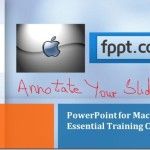
Perhaps one of the most important feature that Microsoft PowerPoint truly lacks, is the ability to annotate slideshows during presentations. While even less capable applications like PDF Presenter provide this functionality, (with perfect integration for PDF presentations), PowerPoint does not cater for this luxury. Having said that we all know how the functionality of applications …

In a previous post we showed you how to run two different slideshows on separate monitors. But what about running your PowerPoint slideshows as Screen Savers? OfficeOne Screen Saver is an application which lets you run your PowerPoint presentations as slideshows in screen saver mode. Moreover, you can even run different slideshows on separate monitors …
We will send you our curated collections to your email weekly. No spam, promise!