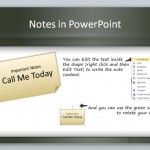How to Change a Shape in PowerPoint on the Fly

In PowerPoint you can use shapes to draw objects, elements and create nice graphics. Sometimes you need to experiment the look by using different shapes but here is a quick tip that will help you to change shapes on the fly, for example if you need to convert a rectangle shape into a trapezoid or any other …