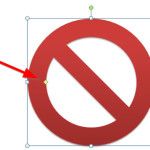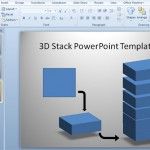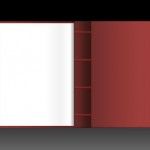Free PowerPoint Template for Cluster Analysis

If your job is related to analyze data and cluster analysis and need to prepare a PowerPoint presentation to show the conclusions and outcomes, then using the following free cluster analysis PowerPoint template can help you to impress your audience. This is a free PowerPoint template and diagram that we created for you to be used …