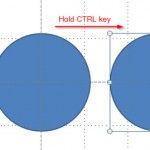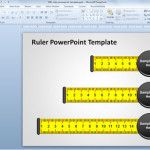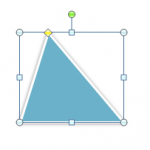How To Create Editable Filled Shapes in PowerPoint For Infographics & Slides

If you want to create infographics and charts in PowerPoint, having the know how to create filled shapes for demonstrating statistics and trends can be handy to have in your arsenal. Filled shapes are often used for making charts and to display comparisons and trends. For example, the completion status of a project might be …