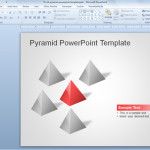How to Make a Page Curl Effect in PowerPoint

If you need to make a simple page curl transition in PowerPoint then you can use the shape points to achieve this desired output. Let’s see how to convert a shape and make a page curl effect that can be used as a shadow for pictures or other shapes. Starting from a rectangular shape we …