How to Insert a Check Mark in PowerPoint

How to Insert a Check Mark in PowerPoint

How to Insert a Check Mark in PowerPoint
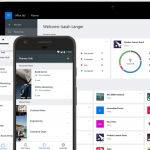
Office 365 users can collaborate real-time using a number of tools provided within the suite. One of these is the Microsoft Planner. Using Microsoft Planner, you can add new plans, assign tasks to subordinates, check the schedule for assigned tasks and ensure you are able to plan, chat with colleagues, share files and execute tasks …

Project management has become more complicated over a period of time. Project managers can now collaborate with colleagues remotely, generate reports using various tools, as well as make use of mobile devices to keep track of everything. This unfortunately also means that keeping all your resources, reports, work progress and schedules running smoothly isn’t as easy as …

Project timelines are an important blueprint for keeping an eye on how the project is to proceed. When working on a project, especially in the early stages of planning and commencement you might need to create a timeline to lay out and present the basic plan for the venture. However, just because you’re good at …

Recording project costs, setting up timelines for essential tasks to be done in a set sequence and calculating cots against work completed by different individuals requires a lot of overhead and monitoring. Even then there is the margin of the schedule getting messed up or inability to determine productivity and associated costs with precision.

Project management tasks can be made easy using a number of handy tools and services. You can not only make use of Office templates but also use online services that can help you get work worth hours done automatically, as well as generate trends for you.

The use of project management templates for Microsoft Office applications can facilitate an individual in a number of ways. We previously explored the Best Project Management Templates for PowerPoint, and showed you how you can use them for managing projects and to present vital information related to your project in the form of a presentation.

ProjectFlow is a web app which offers a minimalist interface for organizing and visualizing your projects. The aim of this web app is to provide an easy to use project organizer which can act as a visual mind map for define columns with blocks, with basic information about your projects and their sequence.

If you need to keep track of your projects or prepare a project plan then this project To Do List template for Excel can help you. This is a free and simple template for Excel that you can download to plan and keep track of your projects including visually tracking progress with Excel data bars.
We will send you our curated collections to your email weekly. No spam, promise!