Using PowerPoint for Demos & Screencast
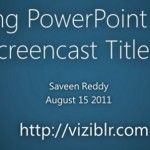
We enjoy to read Viziblr blog by Saveen Reddy because he have good tutorials and tips for presenters that can help you to boost your productivity. This time we would like to show you how to use PowerPoint to make screencast titles or to run a software demo. The approach involves a bit of coding …




