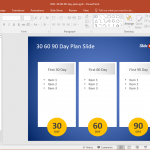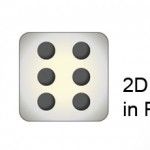How to Work in PowerPoint with Layers

Working with PowerPoint can be daunting for beginners, but once you get the hang of it, you’ll realize the many possibilities its functions and features can present to you. For one, using PowerPoint templates with the Slide Master feature can allow you to create layers in your slides that will add depth and impact to …