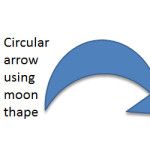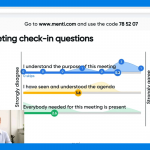Change Color for Text and Background in the PowerPoint Design Theme

Often, it is good adapt or change the template color scheme for PowerPoint presentation. How to Change Theme Colors in PowerPoint? To change the Theme colors in PowerPoint presentation or in a PPT template, you can follow the steps below. In the Slide Master menu you can change the global color scheme to be used …