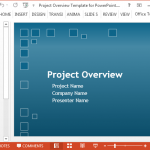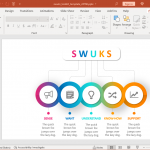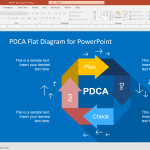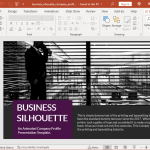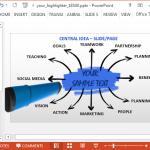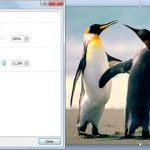Animated Digital Security Bugs PowerPoint Template

The security of digital data and bugs that make it vulnerable are issues that can be difficult to explain to common users. A presentation about digital security should ideally come with suitable visuals to help the audience easily grasp complex concepts. The Animated Digital Security Bugs PowerPoint Template is a digital security-themed slide deck with …