PowerPoint Charts At A Glance
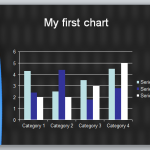
PowerPoint Charts can be created with any Microsoft PowerPoint release. However, the latest versions of Microsoft PowerPoint comes with enhanced charts and options that helps us create engaging PowerPoint charts for our presentations. When you create a new slide with PowerPoint, the center text box will display small icons that allows you to access different …




