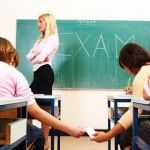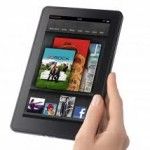Best PowerPoint Templates for Social Business presentations

Designing presentations for social projects can be challenging, but there are lot of free abstract templates that you can also use for social business, news and insights. Social Media for Business This orange PPT template is perfect for social projects but also for any other presentation requiring an abstract slide design. You can also take …