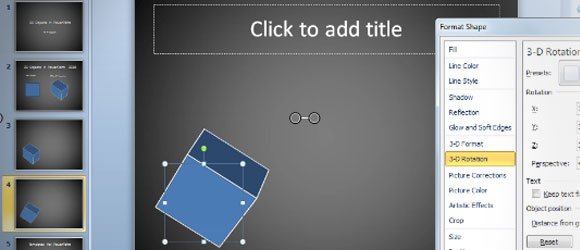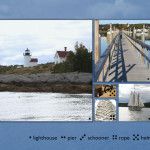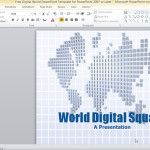Types Of Market Segmentation Graphics For Making PowerPoint Diagrams

Entrepreneurs perfectly know that deep understanding of a target market is crucial since lack of thorough analysis or study of it will affect the outcome of the business. Worst is, it could lead to business failure. Good thing, there are different theories, business models and other business tools that you can study and apply. You …