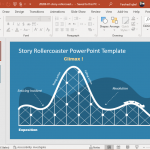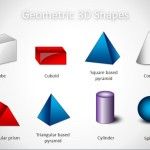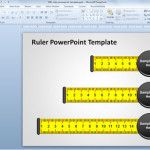How to Add a Solid Fill to Any Shape in PowerPoint

In PowerPoint you can control the fill color of any shape and use a solid color to fill the shape, a gradient style, or fill the shape with images. Here we will show you how to easily add a solid fill to any shape in PowerPoint. You can change the solid color from the Format …