Best PowerPoint Templates & Slides to Present Advantages and Disadvantages
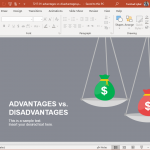
You can make use of templates from this list of the Best PowerPoint Templates & Slides to Present Advantages and Disadvantages.
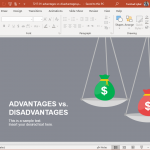
You can make use of templates from this list of the Best PowerPoint Templates & Slides to Present Advantages and Disadvantages.

Shapes are vector graphics in PowerPoint that can be used to add interest to any presentation, emphasize a point or to create custom graphics of your choice. PowerPoint shapes can be formatted with colors, 3D effects, shadows. Furthermore, individual shapes can be merged into other complex shapes. But shapes used in PowerPoint are more than just circles, …

When making presentations about tourism, travel, and hotels, you might want to use some hotel themed illustrations to add some life to your slides. In a previous post we brought you a list of some very attractive vacation clipart, this time we have some hotel clipart you might find handy for your PowerPoint presentations.
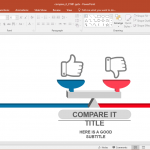
When it comes to comparisons, it’s important that you show clear characteristics of each item you’re comparing. You must list down what makes two or more things similar, as well as what makes them different. You may also need to present all your findings and data in a slideshow. And this is where you can …

In previous posts we have covered various flowchart PowerPoint templates. These templates are handy for making flowcharts in PowerPoint, with precise symbols, to depict a process. Some of our previously covered flowchart templates were also compiled in a list post of the Best Animated Flowchart PowerPoint Templates. This time we have another animated flowchart template for …

Technology has indeed gone a long way from just a decade ago. These days, not only do we have devices that do so many things for us and which we rely on very much, these devices can also be interconnected to work together. And better than that–even everyday objects can be programmed and integrated with …

Need to make infographic slides in PowerPoint that can stand out and get noticed? You should opt for an infographic template that comes with high-quality graphics and easy to edit presentation slides. Like the Animated Polygon Infographic Template for PowerPoint.

Gear icons can be quite handy for making diagrams that can enable presenters to point out how a specific process works or to show synergy and teamwork. The Modern Flat Gears PowerPoint Template is a presentation template which provides editable gear PPT templates. Like our previously reviewed Gears Infographic Template for PowerPoint and the Gears …

Gathering feedback from an audience can be vital after certain types of presentations. This might be done in the form of a Q&A session, by using audience polling tools, or by inviting participants for a discussion. Similarly, there might be multiple guests at an event who might be invited to a debate. The Animated Speak Out …

Sometimes things are so bad that what you see on top is just the tip of the iceberg. Tip of The Iceberg PowerPoint Template is a free presentation template that can be perfectly used to depict this dilemma.
We will send you our curated collections to your email weekly. No spam, promise!