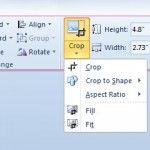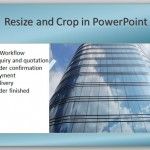How to Recolor a Picture in PowerPoint
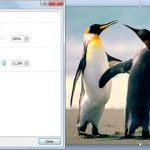
PowerPoint comes with a helpful recolor feature that lets you easily replace the current image color using a gallery with new color effects. This can be really convenient if you need to replace the color of a picture. Recolor pictures in PowerPoint can be useful, for example, if you are using a picture but want …