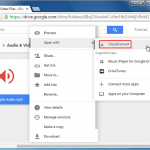Create, Convert, Protect, Sign & Edit PDF Files with PDFelement

Sometimes, it becomes inevitable to edit PDF documents. However, many PDF editing applications are either too expensive or lack essential features. If you’re looking for a one stop solution for PDF editing, with features which enable you to password protect, digitally sign, convert, annotate and create PDF files using standard templates, Wondershare PDFelement can do …