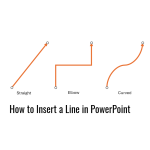How to Insert an Horizontal Line in PowerPoint using Shapes
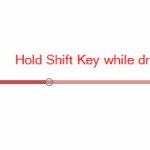
You can easily insert a perfect horizontal line in PowerPoint using shapes. The trick here is to hold the Shift key while you are drawing the line and PowerPoint will draw an horizontal and straight line in the PowerPoint canvas. You can insert a vertical line using the same approach, but instead of drawing the …