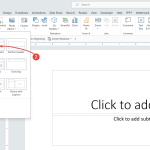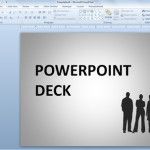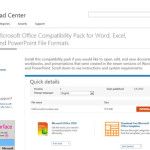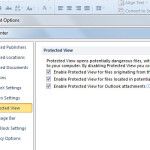Slide Master in PowerPoint

Slide Master is a special PowerPoint view that you can access to customize a presentation template. This view is often used when you need to define slide layouts or prepare a PowerPoint template for your company, following the corporate branding. You can also use Slide Master to change the default properties that you want to …