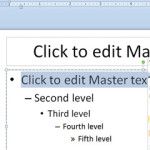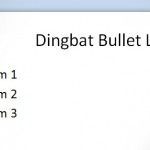How to Brand your PowerPoint Presentations
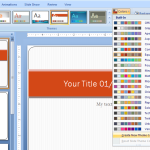
PowerPoint is one of the most popular platforms for marketing and developing a sales pitch. Branding is the most important aspect while developing a sales pitch, to create an image or intuitively represent your organization. Benefits of Branding Branding is an invaluable aspect of marketing. The aspects of branding include logo, Design, Name e.t.c. It …