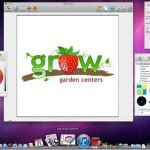How To Use Google Drawings For Making Drawings Online
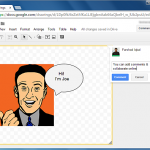
Google Drawings is a web app for making diagrams and illustrations online. This app can be used for making all kinds of diagrams and drawings, ranging from flowcharts, mind maps, concept maps to complex organizational charts, wireframes, mockups, comics and the like.