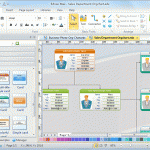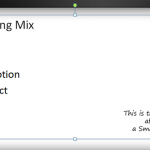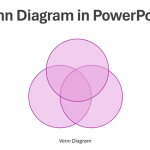Lucidchart: Create Diagrams and Flowcharts for Presentations

Previously we covered Gliffy, which is a platform for creating a wide range of diagrams and models. While Gliffy is a paid service there are also a number of similar web services that offer free versions. Lucidchart is an online platform for creating powerful diagrams and flowcharts that can be used for creating presentations and …