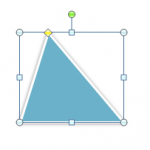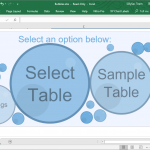How to Make a Burgoyne’s Stakeholder Analysis Template in PowerPoint for Free

If you need to make a presentation with a stakeholders analysis then you can use Burgoyne’s model. Burgoyne provided a quantitative method in organizational research and you can model this in a PowerPoint diagram with a table where on the Y axis you can put the level of influence and the reaction to change in the …