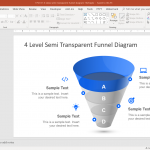How to Create a PowerPoint Template using a JPG Image Background

Sometimes, we want to create a PPT template from scratch using our own custom images, for example, if you have your company visual identity and the designer provides you the slide designs as a JPG image (for the cover slide, the internal slide, and any other custom slide layout). Here we will see how to …