Download Free Clipart Images from Microsoft Office
Last updated on December 29th, 2024
Microsoft Office online website is a great resource for those who want to learn about Microsoft products and download assets and resources like free clipart for PowerPoint and other Microsoft Office products.
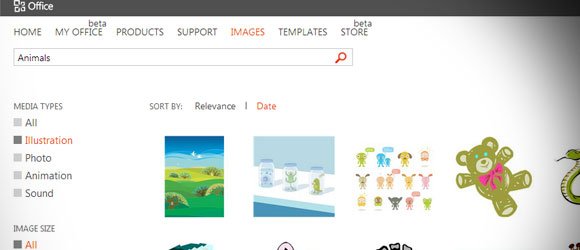
The content in Microsoft Office online is now reorganized and you can find information more easily using this portal. There you can download other free PowerPoint templates and resources.
This content under Office website is usually provided by top providers like iStockphoto, iClipart.com and NVTofficeclips. These providers offers resources for free under official Office Image search engine.
UPDATE 2016: Recently, Microsoft announced that the Clip Art library is now a thing of the past. The PowerPoint clipart library was shut down permanently in response to to dwindling usage.
However, you can still access graphics for PowerPoint that could help to make engaging presentations and deliver the perfect slides to your audience.
We have some 3D Figures pack available, that could be a good replacement for the old clipart gallery provided by Microsoft. If you are interested, please contact us.
The site is available in many different languages including Spanish and of course also in English.
- The new Product Key Solution Wizard is a modern way to find the product key for your Microsoft Office products.
- The download marketplace offers a variety of products and resources that you can download to create better documents and presentations. This download section contains add-ons for Microsoft Office like this Attachmetric that helps to tracks who has opened your emails and attachments or ClearContext Professional to prioritize, organize, color-code, manage Outlook in a better way.
- Also you can download other paid products like the Interactive PowerPoint Maps that helps to create editable vector based maps that are interactive.
- But the new Office clipart search engine offers a modern way to find free clipart images from Office by using Bing in conjunction with all the free resources in Microsoft website. Here you can search and find clipart images for your presentations by using an intuitive search engine.

For example you can download this Time is Money clipart for free and embed the clipart in a PowerPoint template like our free Investment PowerPoint template. Alternatively, you can download free PowerPoint templates for presentations with creative backgrounds, cover slides and infographics.
