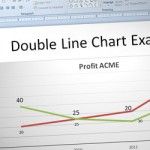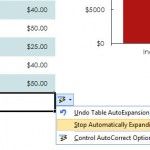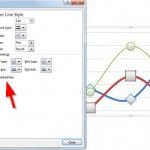Make a Chart in PowerPoint and Excel

We’ve explored creating several kinds of charts in PowerPoint in previous tutorials. We’ve also created a chart and edited it accordingly. Now, we will create a chart in Excel and later explain the advantages of using Excel and PowerPoint, their strengths and weaknesses in areas. Creating a chart in Excel is a very straightforward task. You don’t …