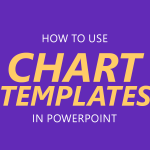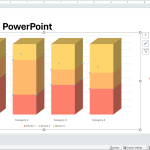Best Chart PowerPoint Templates in 2025

One of the things that can really help you present statistical information in an easy to grasp manner are charts. PowerPoint charts can be a great way of making attractive data visualizations for interpreting and presenting essential data. When making chart slides, the easiest method for saving time and getting the most out of your …