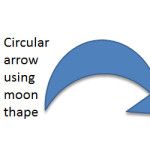How to Insert Arrow in PowerPoint Slides
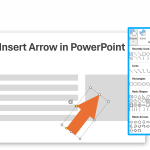
PowerPoint shapes are handy to create diagrams and other images in PowerPoint. You can also take advantage of shapes to create nice arrows with curved lines in PowerPoint or some other special effects. Here, we will guide you through creating a nice arrow style for PowerPoint presentations so you can use it in your slides. …