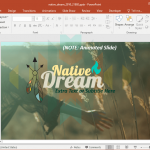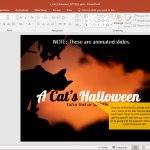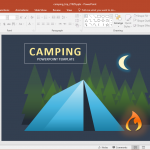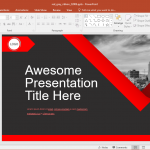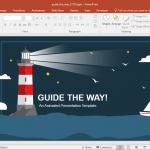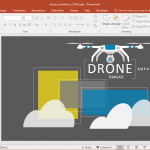Animated Festive Lights PowerPoint Template
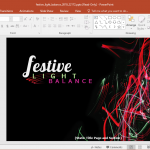
Lights can set the mood. As simple as a colored light bulb or a dimmed light fixture can change the mood in a room. The same can be done with the right kind of PowerPoint presentation. If you’re a presenter and you want to prime your audience, so to speak, proper lighting is important. Furthermore, …