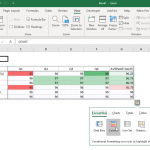How to Make Histograms in PowerPoint using Excel Charts

Using Excel and free Analysis Toolpak addin for Excel you can create useful histograms for your spreadsheets, but also use the resulting image to copy and paste the Histogram in PowerPoint presentations. Here we will show you how to make histogram charts for PowerPoint using Excel. Here we will show you how to create a …