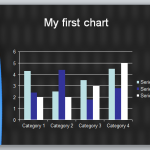Office Timeline for PowerPoint
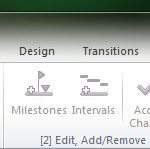
As a PowerPoint user, Office Timeline is a free add-in that may be very helpful for you. It’s designed to help you create professional looking project timelines with just a few clicks. The easy to use wizard only asks for data for each stage of the project, such as start date, end date, description, etc., …