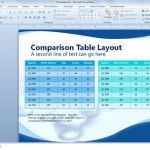How to Plan a Good Christmas Speech

No matter if you are at home or at workplace Christmas is being celebrated everywhere and as part of workplace celebration Christmas speeches are usually expected. Undoubtedly, few of the families having formal celebration for Christmas also enjoy speeches. These speeches should not be confused with lengthy lectures, however, if kept concise and clear can …