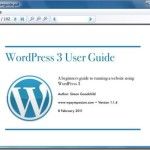SmartSheet: Spreadsheet Like Online Collaboration Tool For Businesses

Spreadsheets are used by many business professionals, students and even by novice computer users who require keeping track of various stats to manage workload. There are a large number of application suites which offer Spreadsheets such as MS Office which provides Microsoft Excel, OpenOffice, IBM Lotus Symphony and the like. Recently, spreadsheets have been turned …