Convert Presentations To 3D Format With XPAND 3D Plugin for PowerPoint
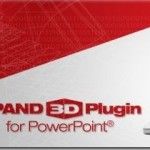
If you ever wanted to add a touch of some 3D enhancements to your PowerPoint presentations without going through the hassle of learning to work on complex 3D applications, then you should try out the XPAND 3D Plugin for PowerPoint. This handy PowerPoint plugin enables users to embed 3D objects within presentations and can be …









