T-Account Ledger Template For Excel
If you are familiar with the basics of accounting, or if you are running a business, you probably have an idea of what ledgers and t-account ledgers are. For someone who does not have an accounting background, this may seem overwhelming, if not utterly daunting. However, for business, this is very important, so it is best that you know the accounting cycle and the importance of T-Account Ledgers.

The T-Account Ledger Template for Excel helps you create an organized and professional looking t-account ledger whether for your business, organization, or personal use. This template allows you to take on the second step of the accounting cycle without a lot of hassle or difficulty, after making your journal entries in the general journal.
This T-Account Ledger Template for Excel features the popular T-shape that separates the debit and credit. This allows you to see if your account is balanced, which means the credits and debits in your transactions should match each other.
The template features a beautiful and easy-on-the-eyes layout that allows you to focus on the figures without getting confused or overwhelmed. The table looks clean and the built-in format is uniform so you can see which is which in the ledger.
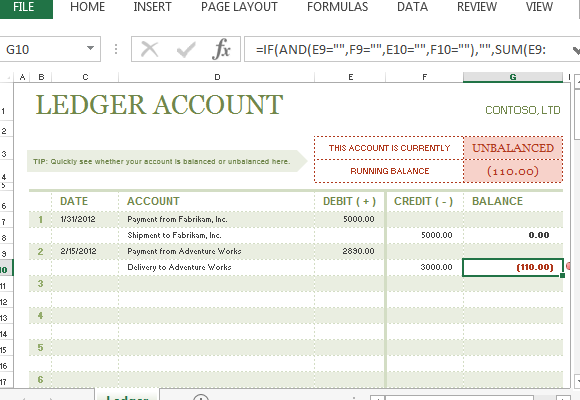
The table itself contains a set of columns for the item number, date, account, debit, credit, and balance. Meanwhile, there’s a quick summary of your ledger account on the very top of the table, which shows in color-coded cells (red for unbalanced and green for balanced) if your account is balanced or not.
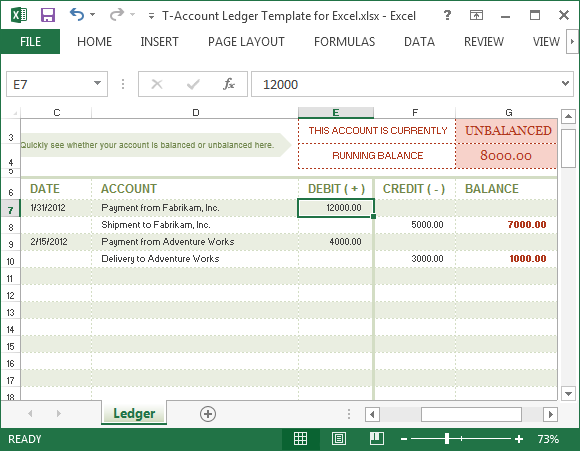
The template also comes with a tip to help guide you to navigate through the ledger template. Furthermore, there are sample entries to give you an idea on how to fill out the cells yourself, as well as show you just how the template will look like. You can put as many entries as you need, and still make your t-account ledger look professional and even great for reports and presentations.
