Supercharge Outlook with Additional Features Using MAPILab Toolbox Add-in
If you’re tired sorting through dozens of plug-ins and even getting duplicate ones that bog down your Outlook inbox, then there’s one single Outlook plug-in that will replace all your other plug-ins. It’s the MAPILab Toolbox. The MAPILab Toolbox is an 18-in-1 plug-in package that supercharges your Outlook. This package contains 18 essential plug-ins that will increase Outlook’s performance and boost your productivity.
Make the Most Out of Outlook
With email being one of the primary work and productivity tools widely used today, it’s no wonder that many email clients are coming up with many ideas and added features to take email to the next level. However, not everything works seamlessly together, as one plug-in may not be compatible with other plug-ins and eventually, you’re left making things more complicated than it should be.
With MAPILab, you make Outlook as your main productivity tool, using this one plug-in to accomplish many tasks–and you don’t even have to leave the app. This powerful plug-in allows you to simplify your work life as it schedules your emails, converts v-cards, sends automatic batch emails, and many other things. As a result, you streamline all your tasks right within Outlook, making things simpler and more organized while taking out frustration and chaos out of the equation.
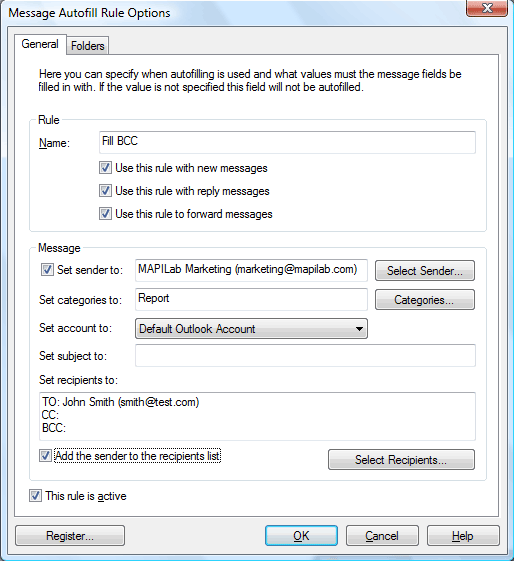
Get 18 Productivity Tools in One Plug-in
MAPILab Toolbox offers 18 productivity tools that assist users from planning a message to sending them, from scheduling emails to getting reminders.
These 18 tools are selected to make working in Outlook so much more efficient. They automate the most common and usually most time-consuming yet repetitive Outlook tasks. As a result, you become more productive and your time spent poring over your inbox can now be spent on other things.
One of its most used features is the Email Scheduler. MAPILAb Toolbox allows you to send out a message on a particular date or time, allowing you to map out your messages and tasks. You can do this for newly composed messages or to replies to received emails. Just specify the date and time, and best of all–you can specify the location of the attachment that you want to include.
You can also get a vCard converter, which is important in importing files and contacts from various address books and in one place. From vCard, you can send out your contact details or forward others’ and then this data will be converted flawlessly to be compatible to your contacts or address book.
Sending multiple emails can also be a breeze. While some mail servers can impose limits on how many emails you can send out at a given time, the MAPILab Toolbox can help you map out email distribution to work with your email server. This automates your mailing process so you can always stay within the limits and avoid errors that can cause delay.
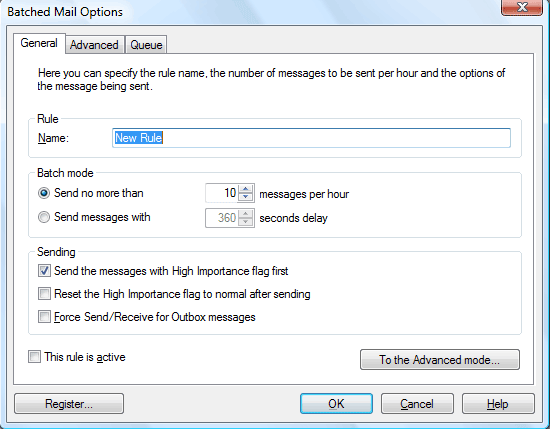
Be on Top of Your Messages with MAPILab Toolbox
When you send regular emails and finding yourself taking time typing the addresses of the people you should CC and BCC, MAPILab Toolbox allows you to automate your BCC and CC lines, thus speeding things up.

You can also send files automatically, which is very helpful if you have to keep sending updated files regularly to your team. The plugin will allow you to configure the files you want sent automatically so that after each time you make changes on the file, the plug-in sends it out to your selected recipients.
This powerful, feature-packed plug-in is available for Microsoft Outlook 2003, 2007, 2010, 2013, and 2016. It can also be downloaded for free with a 30-day trial version.
