How to Summarize Information for Presentations (An Actionable Guide for Professionals)
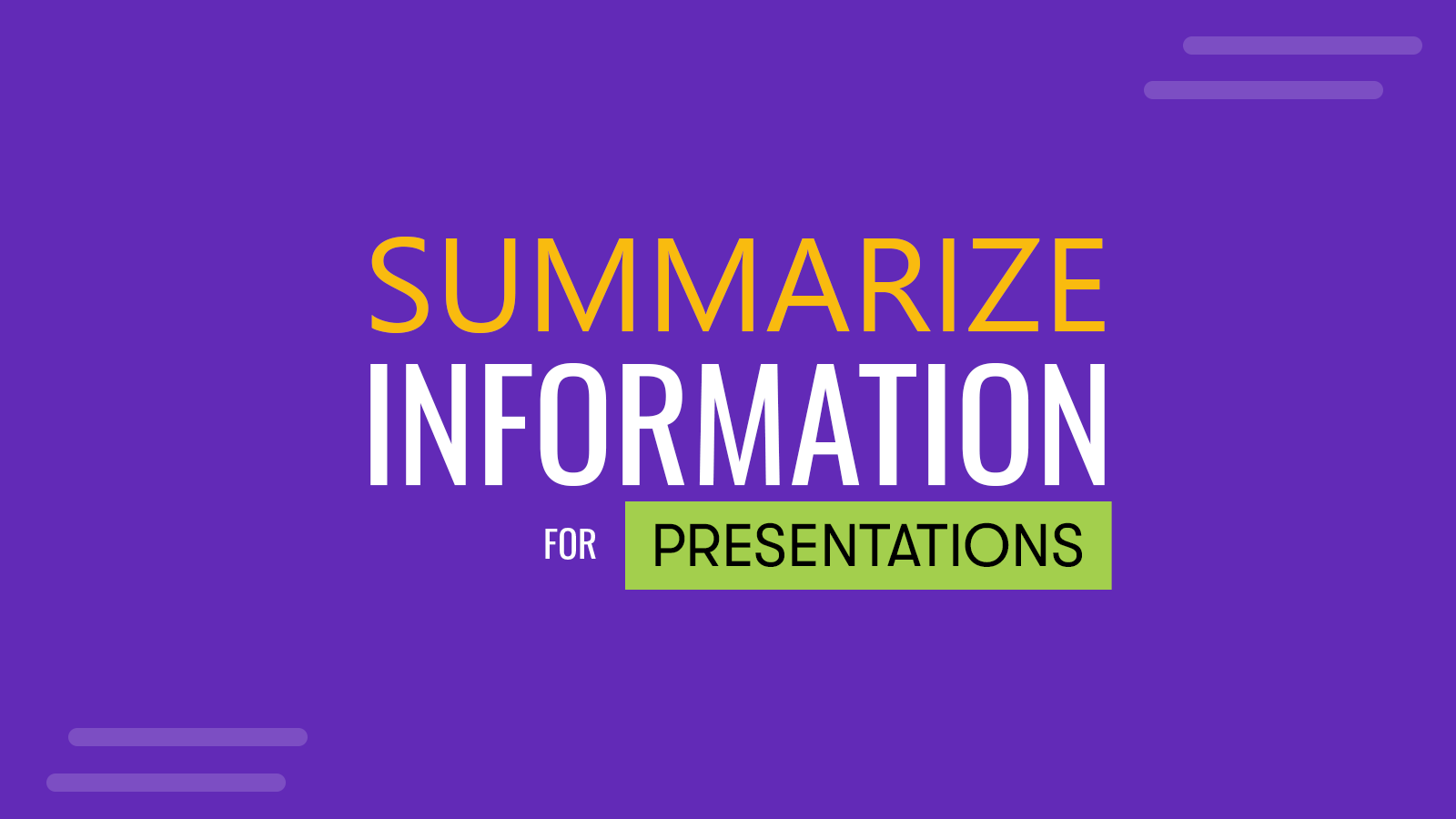
Being a business professional, one must be able to communicate his thoughts, ideas, and arguments in as concise words as possible. By hitting the bullseye, a presenter can maintain the interest of his listeners throughout his speech and keep them engaged and attentive as long as he is standing in front of them.
According to the public speaker and author Phillip Khan-Panni, almost 80% of the presentations and speeches fail to achieve their original goals. A speaker must understand the psychology, needs, and desires of his audience before delivering a speech to deliver an idea, present a product or service to prospective buyers, or pitch an offer to potential clients. In order to do so, the presenter must be aware of techniques, tips, and methodologies to not only gather data and information but also summarize them for a better understanding of his listeners.
This article highlights the importance, tips, and techniques required for summarizing information for presentations so that business leaders can achieve their desired presentation goals in an actionable manner.
Why Summarize Information for Presentations?
Summarizing the information during the presentation is an excellent way of making sure that you and your audience are on the same page from the beginning till the end. Here are some of the important reasons for summarizing information for your business presentations.
It Helps in Maintaining the Focus of the Audience
If you bombard your audience with too much data, especially in the written or textual form, there is a high chance that you will lose their focus and attention. As per Microsoft’s recent survey, the average attention span of an audience is down to 8 seconds. This fact makes it even harder for presenters to engage their listeners in the shortest available time.
By summarizing the information in your presentation, you can create an environment with a subtle level of engagement and focus. It also helps the speaker to think with respect to the perspective of his audience which helps in making the content being presented more clear and understandable.
It Favors the Reiteration of Important Points During the Speech
When an idea is presented to an audience, it also becomes important for the presenters to make sure that their arguments, and facts remain fresh and memorable among their listeners. This helps in making sure that the audience is going to receive the desired call-to-action, information, or offer in an efficient manner.
By summarizing data in presentations, the important points and statistics are reiterated throughout the presentation delivery process. This mechanism favors the speakers to remain relevant and proficient throughout their speeches or presentations.
It Helps in Simplifying Complex Ideas
Being a presenter, you must make sure that your well-researched data and information are being presented to the audience in the most understandable and concise manner.
By summarizing your information, you can make complex calculations, results, analytics, phenomena, and statistics unambiguous and mentally digestible. In this way, the focus and attention of the audience can be diverted to only the main and most relevant points and facts.
4 Actionable Techniques to Summarize Your Information During Presentations
So, how to summarize a presentation? During presentations, slides can prove to be powerful tools to summarize complex sets of data and engage any type of audience effectively. These slides use a mix of textual and graphical content that engages listeners and makes the information being presented appealing to ponder.
If you are a PowerPoint user, you are in luck as using PowerPoint for designing your slides from scratch makes it even easier to convert your raw data and information into a more understandable and visually attractive form. Our website Free PowerPoint Templates offers pre-made professionally designed PowerPoint Templates for summarizing all kinds of data and information into mesmerizing visuals, attractive designs, and professional pitch decks.
Here are the 4 most actionable techniques through which you can summarize your complex data and information during presentations concisely and efficiently. Each of these techniques can be used for varying purposes by considering the needs, demands, and desires of your audience.
1. Use Dashboard Slides to Summarize Data
If you are a marketer or sales professional, you may need to present your project or status reports to your senior executives from time to time. In such scenarios, dashboards can come quite in handy as they are exclusively beneficial for presenting complex statistical data and reports in a visual manner.
Dashboards are highly customizable and can present a clear picture of all relevant statistics and data in an easy-to-follow method. If you have raw and unorganized data from multiple resources for a single topic, dashboards can help you summarize and condense all the relevant information into a single place or slide. You can use images, infographics, shapes, charts, gauges, bars tables, and more in dashboards to make them more interesting. If you want to have an idea about how a professional dashboard must look in a PowerPoint presentation, have a look at this premade Free Dashboard PowerPoint Template or the best dashboard slides for presentations.
2. Use One-page Summary Slides
One-page summary slides are used for different purposes as compared to dashboards. These slides can act as executive summary templates that may contain crucial business metrics, data with bullet points, infographics, timelines, etc. The method is used for presenting textual information that can not be presented efficiently in a visual manner. Thus, these one-page summary slides contain brief and concise blocks of textual data. For more one-pagers, check out our one-pagers templates for PowerPoint and Google Slides.
The goal here is to make the textual content not too overwhelming for the listeners to understand and comprehend. The presenter tries to present the textual information in either a chronological or consistently sequential manner. It becomes easier for the audience to understand the topic when its entire gist becomes available in the form of a single one-page summary.
3. Leverage Infographics in your Presentations
Infographics are significant in terms of combining textual and graphical content and presenting the end result in the best possible appealing manner. The required information can be summarized into short, crisp, and visually spectacular points that are easy to understand and remember. Therefore, Infographics are leveraged extensively in modern marketing and business activities.
A human brain processes visual information 60,000 times better than textual one and infographics are great tools to convert raw textual data into appealing and digestible graphics and visuals. The good news is that you can make infographics in PowerPoint.
4. Include Diagrams Roadmaps and Timelines
Modern business communication does not run very smoothly without the usage of diagrams, roadmaps, and timeline templates. These tools can also be used to summarize vast presentation topics into easy-to-understand visuals that are preferred by the listeners as well.
For example, you can use tools like SWOT analysis or use prioritization matrix templates to compare numerous complex business factors, statistics, and metrics. Have a look at this amazing premade Free Butterfly SWOT Diagram for PowerPoint to have an idea of using such visuals in your future business presentations.
5 Tips for Delivering More Impactful Presentations
The quality of the presentation being delivered usually depends upon the three main factors which are the central idea, the presenter himself, and the visuals. The success and failure of a presentation rely heavily on these factors in one way or another.
In order to sound more fluent and knowledgeable on the stage while in front of the audience, you must be aware of some top-notch tips and practices that can help you outshine the crowd. While there is no perfect slide design or presentation delivery method, these tips can definitely help the presenters achieve their desired objectives in a reasonable and measurable manner.
Here are some tips that any professional can leverage to deliver a killer presentation.
1. Avoid Using Textual Data
A picture is worth a thousand words. The same criteria apply when it comes to the presentations. Your audience may get annoyed by the slides that contain too much text. They may lose interest in your speech and ultimately, you will fail to achieve your desired presentation goal.
Listeners respond to speakers more actively and use more visual than textual information. Their engagement rate increases and this stimulates them to ask more questions to the presenters and memorize more information being delivered. A recent survey revealed that almost 84.3% of highly successful public speakers and mentors rely on presentations that are heavily based on visual content. When the slides become more interactive, they can leave a lasting impact on the memories of your listeners.
2. Remain Focused with A Strong Presentation Outline
You need to remain focused on the main idea of your presentation while explaining multiple relevant facts, statistics, and figures. Therefore a strong presentation outline becomes quite helpful in delivering a meaningful and persuasive presentation.
For example, if you are pitching an investment idea to some prospective investors, your presentation outline may include the following elements.
- Introduction slide
- Value proposition Mission, Vision, Values and Goals slide
- Statistics related to Financial Profit, Market Analysis, etc.
- Cash Flow slide
- Investment Opportunity slide
- Questions and Answers along with the Thank You slide
Moreover, by creating the outline, it becomes easier to formulate and arrange data and information for actual presentation. You can include a slide in your presentation highlighting your presentation’s outline to give the audience an idea of what is going to be delivered in front of them.
3. Get Rid of Irrelevant Data
Your presentation’s effectiveness relies heavily on its statistics, facts, figures, and main ideas. Avoid using data and information that does not go along with the core idea of your presentation’s topic. By doing this you can not only avoid text-heavy slides but also focus on only the important facts, and figures while delivering your speech.
For example, you can get rid of detailed explanations, background information related to facts, dispensable statements, and details related to things of common knowledge.
4. Use Scaffolding Slides for Better Engagement
In order to ensure that you have the full attention of the audience throughout your presentation delivery process, try using scaffolding slides in your presentation. Scaffolding slides are used to indicate the starting and ending points of the main sections of a presentation.
For example, an agenda slide can be used as a core scaffolding slide to highlight major points of the entire presentation. It can be placed right after the introduction slide.
By doing this, you will show your audience that progress is being made during the presentation whenever a section of the presentation gets completed. This will help in maintaining their interest and attention throughout your speaking journey. Don’t overuse these slides because the excessive usage of such slides may distract the listeners from the core idea of the presentation.
5. Incorporate Focal Points for Enhanced Understanding
Your slides must have some focal points around which their content may revolve. These focal points can exist either in the form of numbers, keywords, or even slide titles. The goal is to grab the attention of the audience at first glance to make your points more understandable.
By using different strategies with colors, sizes, and weights of specific elements in your slides, multiple visually appealing focal points can be generated. For example, larger, brighter, or bolder elements of your slides can grab the sudden attention of your listeners.
To make your slides more eye-catching, you can try incorporating a contrasting color scheme as well in your presentation. Use such fonts that have noticeable differences when it comes to their bold and regular faces. For example, fonts like Futura, Roboto, Montserrat, Arvo, and Open Sans can be considered good options while designing your slides.
Final Words
The summarization of the raw, unorganized, and comprehensive information in your slides is crucial for better engagement of the audience, understanding complex facts and figures, and maintaining the interest of the listeners throughout the presentation delivery process.
Business Professionals can use different techniques to summarize complex sets of data and information. Depending upon the desired objectives, techniques and tools like dashboards, one-page summary slides, infographics, timelines, diagrams, and roadmaps can be leveraged to convey the desired message to prospective listeners.
By using less textual data and getting rid of irrelevant and redundant information, you can make your slides less text-heavy and more visually appealing. In order to maintain the interest of the audience, certain focal points can definitely help along with scaffolding slides to ensure that your core presentation idea gets delivered to the audience in an actionable manner.
We will send you our curated collections to your email weekly. No spam, promise!
