StudyBlue: Create Flash Cards And Share Study Material With Classmates
StudyBlue is a service that allows you to connect to your classmates by selecting your school, college or university and provides various collaboration options to help you study more efficiently with friends. For example, you can search and select your precise School or University and choose specific classes which you are currently taking. This will connect you to other friends using StudyBlue so that you can create flashcards, notes and share study material (e.g. MS Word or PowerPoint files) with them. StudyBlue can be accessed either directly online or via Android or iOS apps.

With the help of StudyBlue students can efficiently connect to their friends and collaborate with them by exchanging notes, files, and even flashcards. To use this service, you will have to sign up with a StudyBlue account or you can simply login using Facebook credentials.

Select Your School or University And Join A Class
After you are logged in, select your educational institute and add classes. When you type the name of a university or school, you will be provided with some suggestions. I was surprised to see that StudyBlue not only provided me with suggestions for Universities in UK and USA but also the ones in my home country, i.e. Pakistan. This goes on to show that StudyBlue caters for students from several countries.
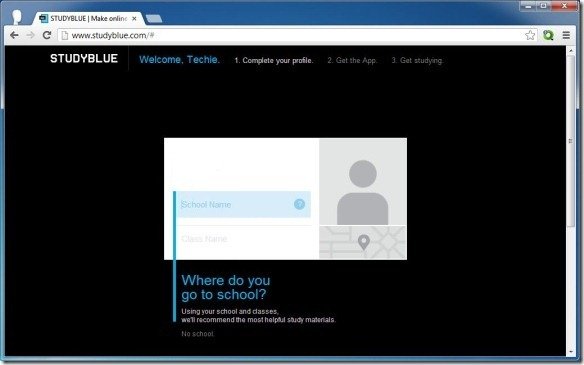
Join Your Class Mates And Share Files To Collaborate Online
During the initial setup of your profile you will also be provided the option to gain access for the Android or iOS app of StudyBlue. You can also get these apps from Google Play and iTunes. The StudyBlue Dashboard is quite self explanatory and you can use it for instantly connecting with your classmates from the specified university and classes.
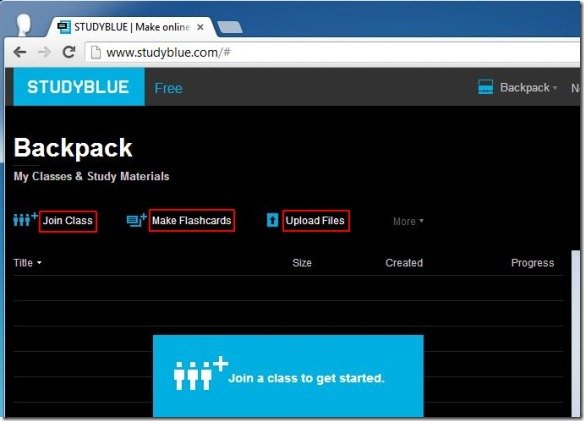
Create And Share Flashcards
You can create flashcards using text, images and audio. These flashcards can not only be created by logging in directly to your StudyBlue Dashboards but can also be created via mobile devices such as an iPhone or iPad.
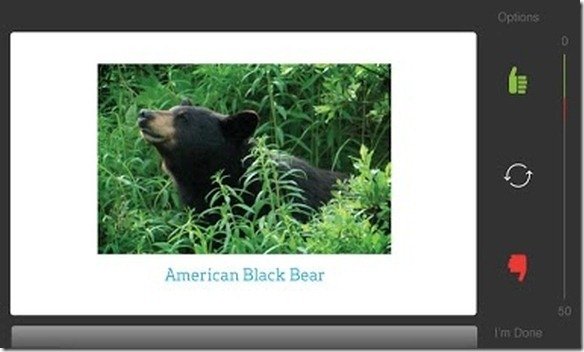
Get Study Stats And Focus On Tough Subjects
With StudyBlue you can also focus on tough subjects and even track your study stats. Furthermore, you can search for appropriate flashcards which may aid your studies. You can also save study sessions, add reminders for things that you need to get back to and contact classmates directly by sending them a message.
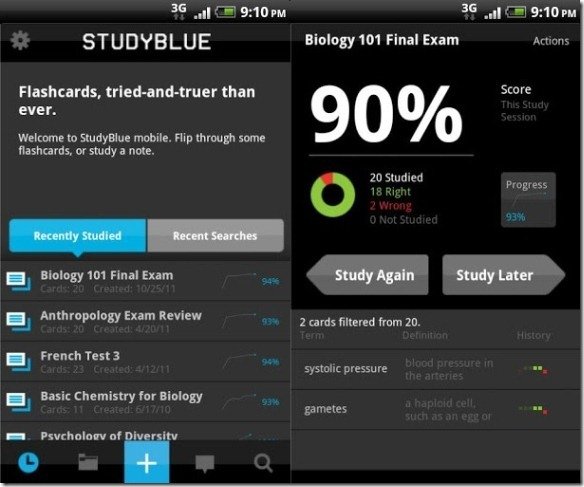
You can access StudyBlue online or use the mobile apps. The Android version of StudyBlue works with devices running Android version 1.6 and up, whereas the iOS version works with iDevices running iOS version 4.3 or above, including iPhone, iPod touch and iPad.
Go to StudyBlue [Website]
