Student Hall Pass Log Template For Excel
If you are a teacher, then you know perfectly well how students, especially younger ones, need a system to help you more effectively manage your class. Aside from course overviews, classroom rules and interactive class presentations, you can also have a hall pass system.
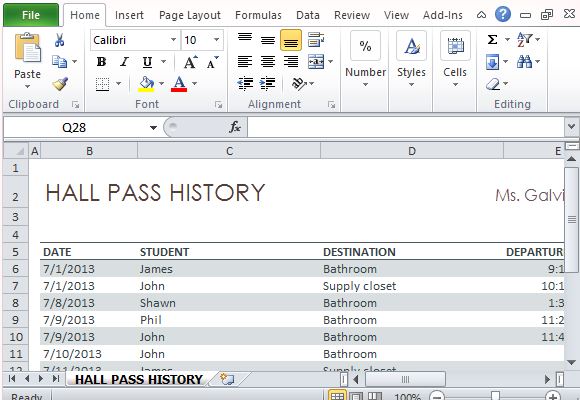
A hall pass is an expressed permission for a student to leave the room and go to the classroom halls for a bathroom break or a visit to the clinic, among many other reasons. This allows teachers to monitor the students who come out of the classroom within class hours, as well as ensure that they have a good reason for missing parts of the lessons.
The Student Hall Pass Log Template for Excel is an education template specially designed for teachers to monitor the students who get a hall pass within class. For teachers, hall passes can be a way to make it easier for students to ask for permission to go to the bathroom instead of sneaking out of class.
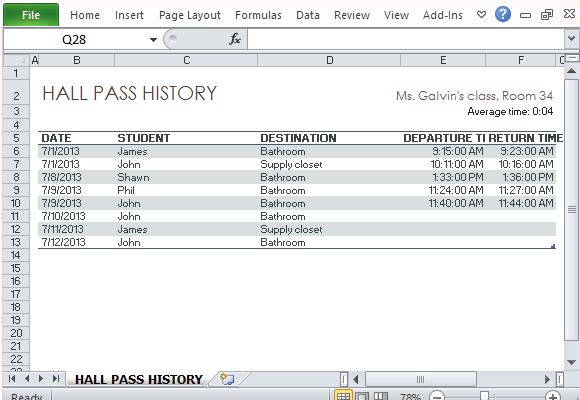
This Hall Pass Log Template is in Excel so it is easy to set up and update for your class. The template features a set of columns and rows that are neatly designed for logging and monitoring hall passes of students in one class.
The hall pass history table shows sample data. The table features columns for the Date, Student Name, Destination, Departure Time and Return Time. On top of this table is the Hall Pass header, which you can change for your own, as well as the name of the class or the teacher’s name, room number and average time of hall pass of the students. The average helps determine if your students are taking too long for their breaks and allows you to see how much of your class’s time your students are missing.
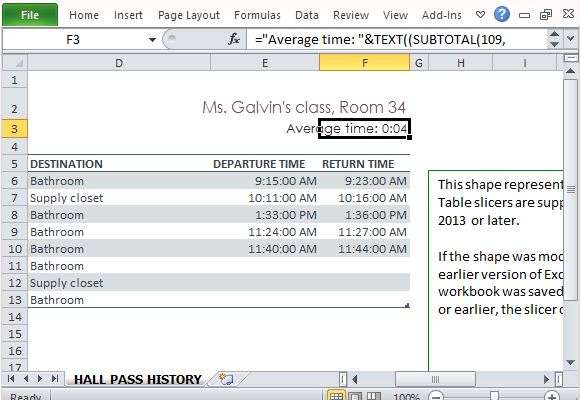
Each of the cells have their own formatting so all you have to do is to type in your information and the built-in formula will automatically display the right information in the right format, making your hall pass log organized and clear. The design also makes it easy for you to read because the rows are colored in alternates.
