Student College Budget With Chart Template For Excel 2013
Being a college student has its share of challenges that helps in preparation for the life of career building and employment after graduation. While in college, there are responsibilities and expectations that have to be met, especially in school. However, there are also budget and spendings to think about, in order to be able to be practical and be able to cover college tuition, fees, and many more.

The Student College Budget with Chart Template for Excel 2013 is a stylish yet highly functional budget template specially created to help college students cope with many financial responsibilities. This College Budget Template features a modern look which is very appropriate for college students, whether male or female.
Modern, Streamlined Design
Aside from this streamlined design, the template also contains highly visual objects that convert numerical data into charts and graphs so that you can easily see your spendings, income and budget even at just a glance. This way, you do not have to look at all the numbers to get the big picture when it comes to where you stand with your finances.
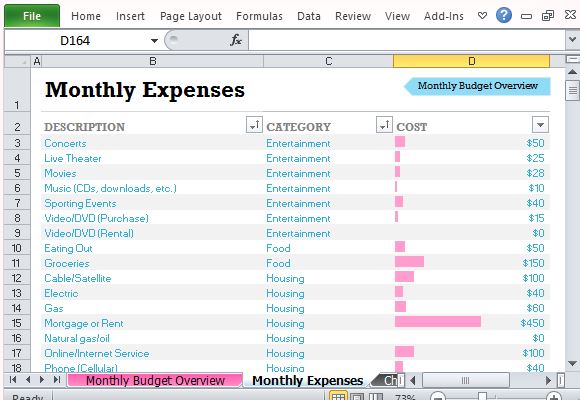
This Student College Budget with Chart Template features several worksheet tabs. The first is the Monthly Budget Overview which gives you a comprehensive set of information about the money that is coming in as income and the money that goes out as expenses. Shows a percentage view of your income and how much is left of it. There is also an expenses overview that shows you how your spendings are divided among various expense categories.
The Monthly Expenses tab, on the other hand, features a colorful yet highly functional table where you can list your expenses and assign various categories for each. Then, the cost for each expense item can be identified, and is also represented by a bar chart so you know which item is more expensive compared to the others within the table. The total expenses for the month is automatically computed and displayed at the bottom of the table.
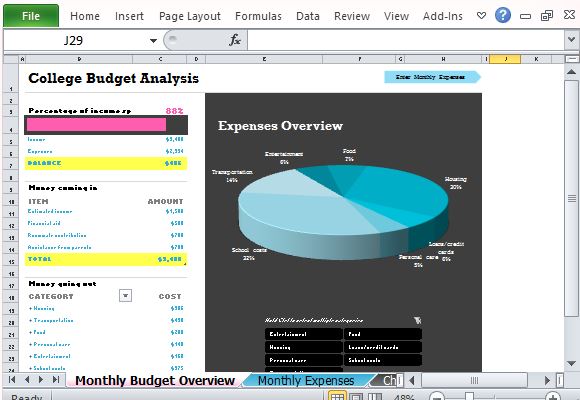
Designed to Automatically Display Customizations and Updates
The third tab is the Chart Data tab which is linked with the other first two tabs. This Chart Data tab contains a table of the expenses category and the corresponding total costs for each. The Grand Total is also automatically computed and displayed at the bottom of the table.
The last tab is the Lookup List which displays the budget categories. Y0u can add or remove any category item depending on your own spending habits. The items here are automatically reflected on the Monthly Expenses worksheet tab.
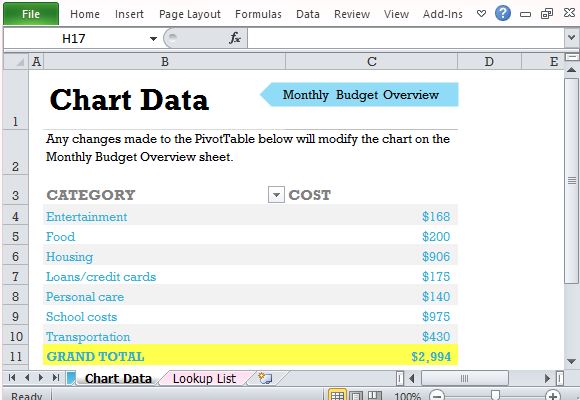
Aside from college students, families, individuals, and even small businesses or projects can also benefit from this budget with chart template.
Update:
This template is no longer available, however, you can download an alternative template via the link given below.
Go to Download Student College Budget With Chart Template for Excel 2013 (Alternative Template)
