Student Attendance Record Template For Excel
As a teacher, you have many tasks and responsibilities. Aside from preparing lesson plans and teaching students while still keeping them attentive, you also have to balance learning with some fun. On top of this, you also have to keep a close eye on your students’ attendance.
The Student Attendance Record Template for Excel is the ideal template for teachers who want to have a seamless and automated system for keeping track of student attendance. This template is free to download and use, and is perfect for teachers of all education levels, from preschool to even college.

Easily Track Your Students’ Attendance
This Student Attendance Record Template for Excel features various worksheets that organizes your student attendance records for each month. It starts with a handy instructions worksheet tab, which provides you a detailed step by step guide on how to use the template to track student attendance.
With this guide, you can easily add your students’ information from names, guardians, and contact information, for your reference. You can also modify the school calendar year and even customize the whole template to suit your preference and make it easy for you to navigate through your own attendance sheets.
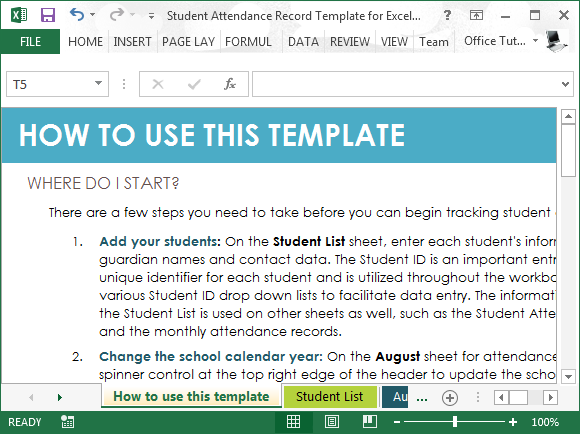
The instructions also make it easy for you to use the whole template without being intimidated by it, especially if you are a beginner or basic user of Excel.
Easily Sort Through Dozens of Students
Furthermore, there is a Student List tab for listing all your students. There are specific columns for the needed information, such as Student ID, Student First Name and Last Name, Gender, Birth Date, Guardian, Guardian Contact Number, and Emergency Contacts. There are built-in filter functions in the Student List table so you can sort through the information you want to see, even if you have dozens to hundreds of students.
For the student attendance itself, the attendance tracker is separated on a monthly basis, so you can easily toggle through different attendance months. Here, the students’ names are automatically reflected based on your Student List tab.
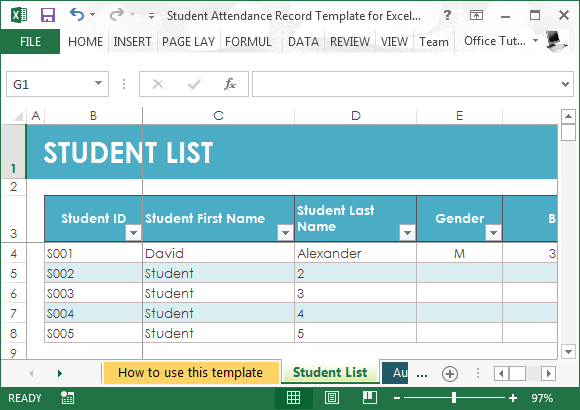
The attendance record is color coded with legends for Tardy, Excused, Unexcused, Present, and No School. At the end of the month in the table, the total attendance is reflected, together with the number of days absent.
