Striped Black Border PowerPoint Template
If you find yourself always in need of making presentations at work or for your school projects, then you know how valuable it is to have a go-to presentation template handy. When it comes to this, you should look for something that looks professional, elegant, and can go well with all your presentation topics.
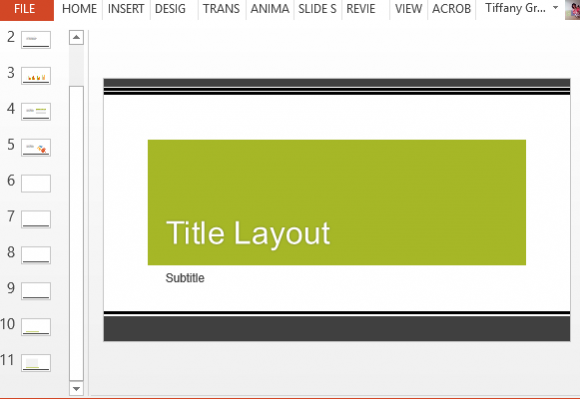
The Striped Black Border PowerPoint Template offers a pop of bright color that can help add interest to your slides. It has striped black and dark grey borders on the top and bottom parts of the slide and an apple green accent. Its simplicity and elegance makes it highly versatile and yet functional for all kinds of presentations.
The template is free and can be used not only for official purposes but also for academic and personal use. It has 10 more sample slides aside from the Title slide, and all have the same standard look, with different layouts. There are slides for inserting tables, graphs, charts, images, and just plain text. You can built your presentation from these ready-made slides, or rearrange, delete and duplicate the slides to accommodate your own content.
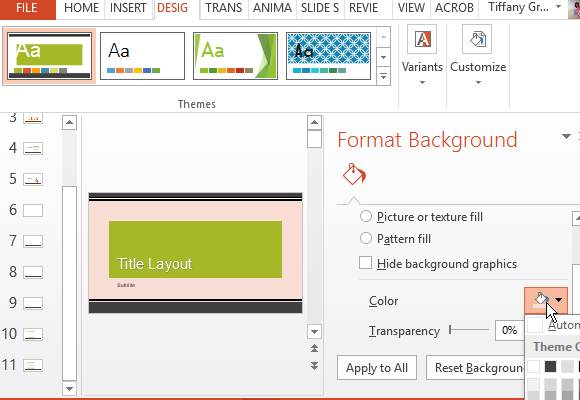
You can also easily add more slides by clicking on Slides in the Home menu and choose from a wide array of layout options available. If you want to create your own layout, you can still do so using the blank slide. Furthermore, customization using this striped black border template is easy. You can just insert your logo and add some headers and footers. You can even customize the visuals in your slides, such as the tables, graphs, and diagrams, to suit your preferred color scheme.

This free PowerPoint template can be downloaded via the direct link given below.
