Free Steps Diagram for PowerPoint (Free Download)
Last updated on November 23rd, 2024
If you need to describe a process, you can use editable step PPT diagrams to create a detailed process description that is easy for a presentation audience to understand.
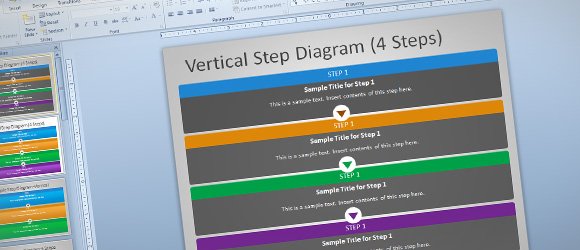
For this purpose, we have created this editable step process template for PowerPoint presentations. This free PPT template contains five unique slide designs that you can download and use in your presentations to describe a process flow or model a step-by-step process.
Usually, Step or process diagrams are widely adopted in business presentations, project planning, timelines, manufacturing industry, but also in another kind of presentations where you need to illustrate the sequence of steps required to complete a particular process or procedure.
If the steps are straightforward, the diagram will show just a beginning, a few steps, and an ending.
Depending on the techniques and methodologies that you use to model a procedure or process, you will see different shapes connecting the steps and different diagram components with geometrical shapes (including rhombus, triangles, boxes, etc).
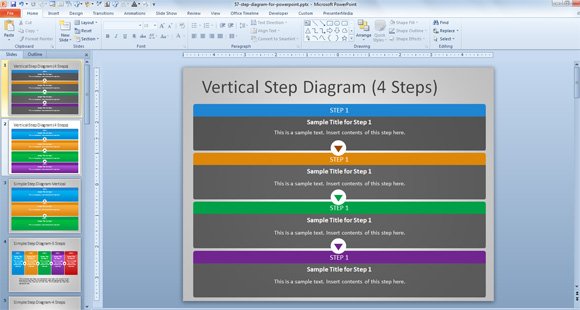
Even if you need to prepare a step-by-step guide in PowerPoint, a compelling product demo, or a more sophisticated business process, then you can download this free editable steps diagram for Microsoft PowerPoint presentations.
As the previous example (figure) the steps diagram contains a title and a process description. Here is where the process is being described and explained. In this case we have used rectangles to make a simple process description and diagram but you can use ovals and other shapes followed by Step 1, Step 2 and Step 3.
In this free editable steps template for PowerPoint, the shapes are stacked vertically but also horizontally. The steps PPT template is compatible with major versions of PowerPoint, and you can find some great colorful and minimalist process diagrams in this PPT template.
Inside this PPT template, there are vertical step diagram templates and horizontal diagrams for step and process flow description. Moreover, there are different slides created for 4 step process diagram that help you to prepare presentations to describe processes with four steps, but also five step process diagram and three (3 step) process diagrams ready to be used in your presentations.
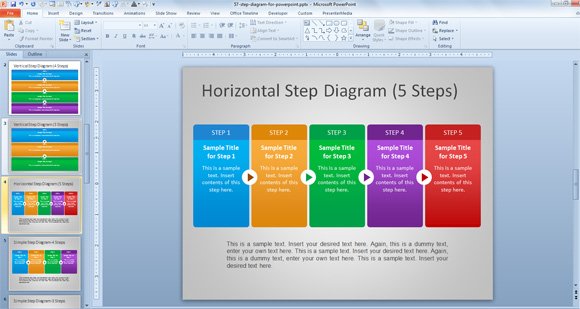
Since the free step diagram for PowerPoint is used to show a sequence of steps in a PowerPoint presentation, you can use the rectangular shapes to edit the text and describe the procedure or process step individually brief verbal descriptions of the steps. This is an example of step diagram with 5 steps and connecting arrows between each step. You can also use this free steps PPT template to model a timeline in PowerPoint or milestones in a project.
Step Diagrams PowerPoint (11300 downloads )
