Special Effects in Font used for Presentation Titles
In PowerPoint 2010 you have the WordArt feature to decorate your text. This feature is accessible through different menus like the contextual menu when you select a text and right click on it then Format Text Effects and WordArt styles.
Here we will see a few examples of Presentation Titles that we have created with a subtle style. This font effect can be applied either for slide titles but also for the global presentation titles. However, make sure that the contrast don’t look too bad because the effect may be counterproductive and prevent your audience to read the title at all (which is not desired, of course).
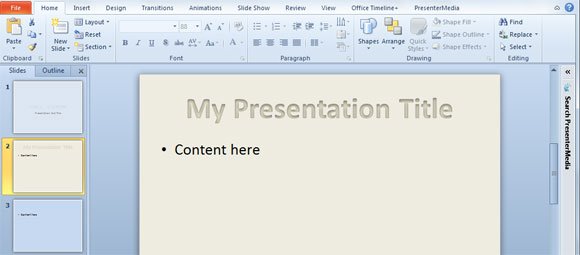
In this example above, we have used a custom presentation title in PowerPoint by changing the text effects.
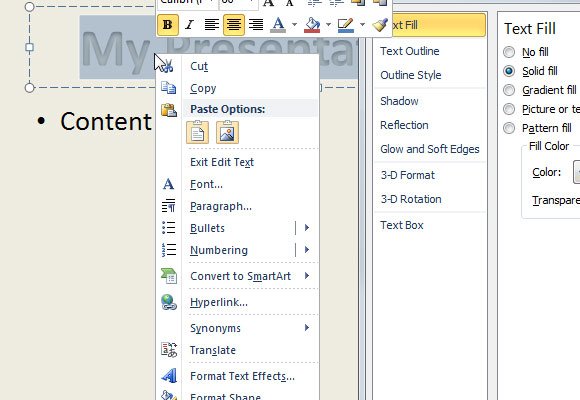
You can do the same to apply a custom shadow effect or bevel style to your presentation titles. Also changing the background and fill color is a good idea before applying the inner shadow effect to the text. Let’s see how it looks with a blue background.

