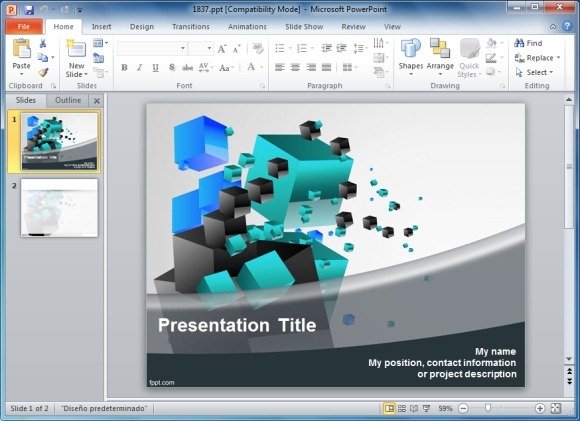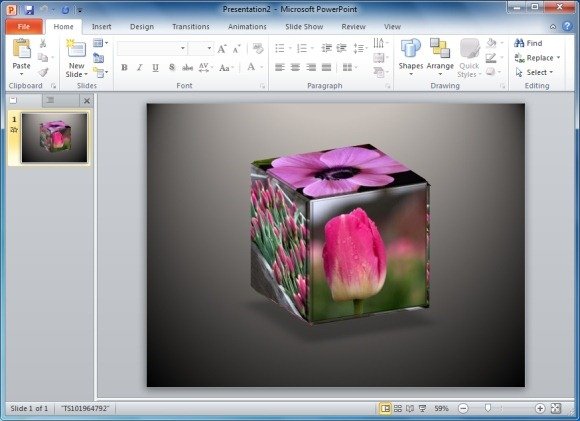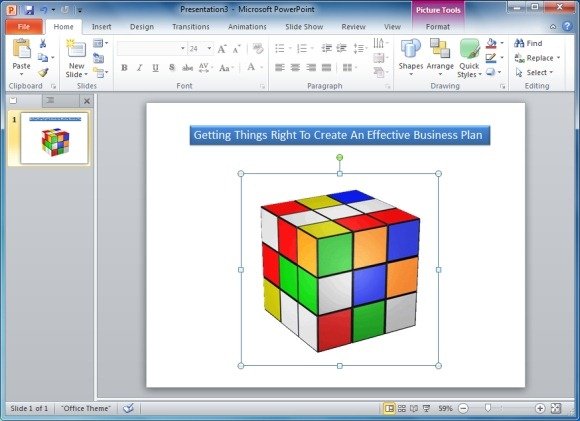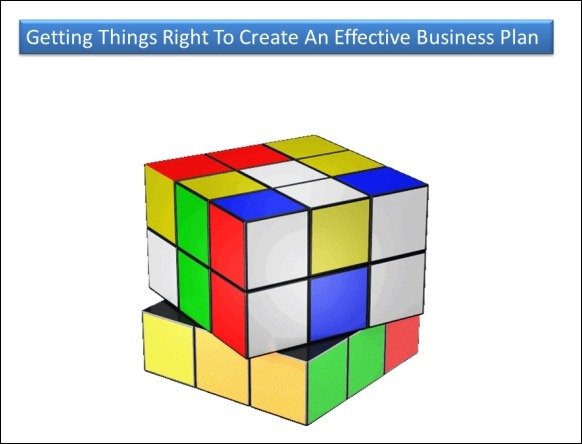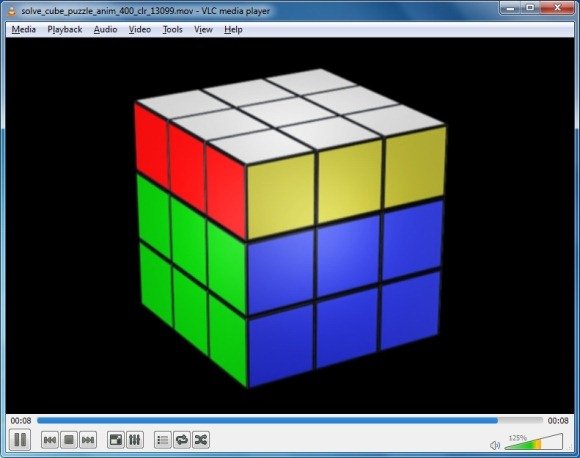Solve 3D Cube Puzzle Templates For PowerPoint
3D puzzles can be used in presentations for various reasons. You can use 3D cube puzzles for making presentations about games, business strategy, complexity of a business process, art related presentations and the like. Previously, we showed you how to create a 3D box in PowerPoint; this time we will provide you with some 3D puzzle templates which you might find useful.
3D Cubes PowerPoint Template
This is a Free PowerPoint Template with a 3D cube background. The background of this template is quite eye-catching with a nice mix of colors like grey, green and blue. The sample slides come with a prominent introductory slide, which is followed by a lighter 3D cube background for displaying the key points of your presentation.
Go to Download 3D Cubes PowerPoint Template
Animated Spinning Cube PowerPoint Template
This is an animated PowerPoint Template which switches between 12 different pictures by changing the angles of the 3D cube. The template also contains complete instructions for editing the sample slides for making animated PowerPoint presentations.
Go to Download Animated Spinning Cube PowerPoint Template
Solve Cube Puzzle For PowerPoint
The Solve Cube Puzzle is an animation by Presenter Media which is available both as a GIF image and in QuickTime ‘MOV’ format. You can add this animation to PowerPoint or other presentation application as a video or animated background. making presentations with such an animation can help you create attractive sample slides and also emphasize your point of view in a more powerful manner. For example, the below image shows this animation in a slide about business strategy. In the same way you can use this animation with custom text, logos and images to mold it according to your needs.
The 3D cube solves itself when the slide with this animation is played in Slide Show mode. This can help you get your point across with a simple PowerPoint animation and a few words describing your point of view.
Similarly, you can use this animation as a video by downloading it in MOV format. This video can be either directly added to presentation applications or played separately as a part of a video presentation.
Related: Find out how to create Video Presentations.
You can download this animation and some amazing PowerPoint templates at Presenter Media.